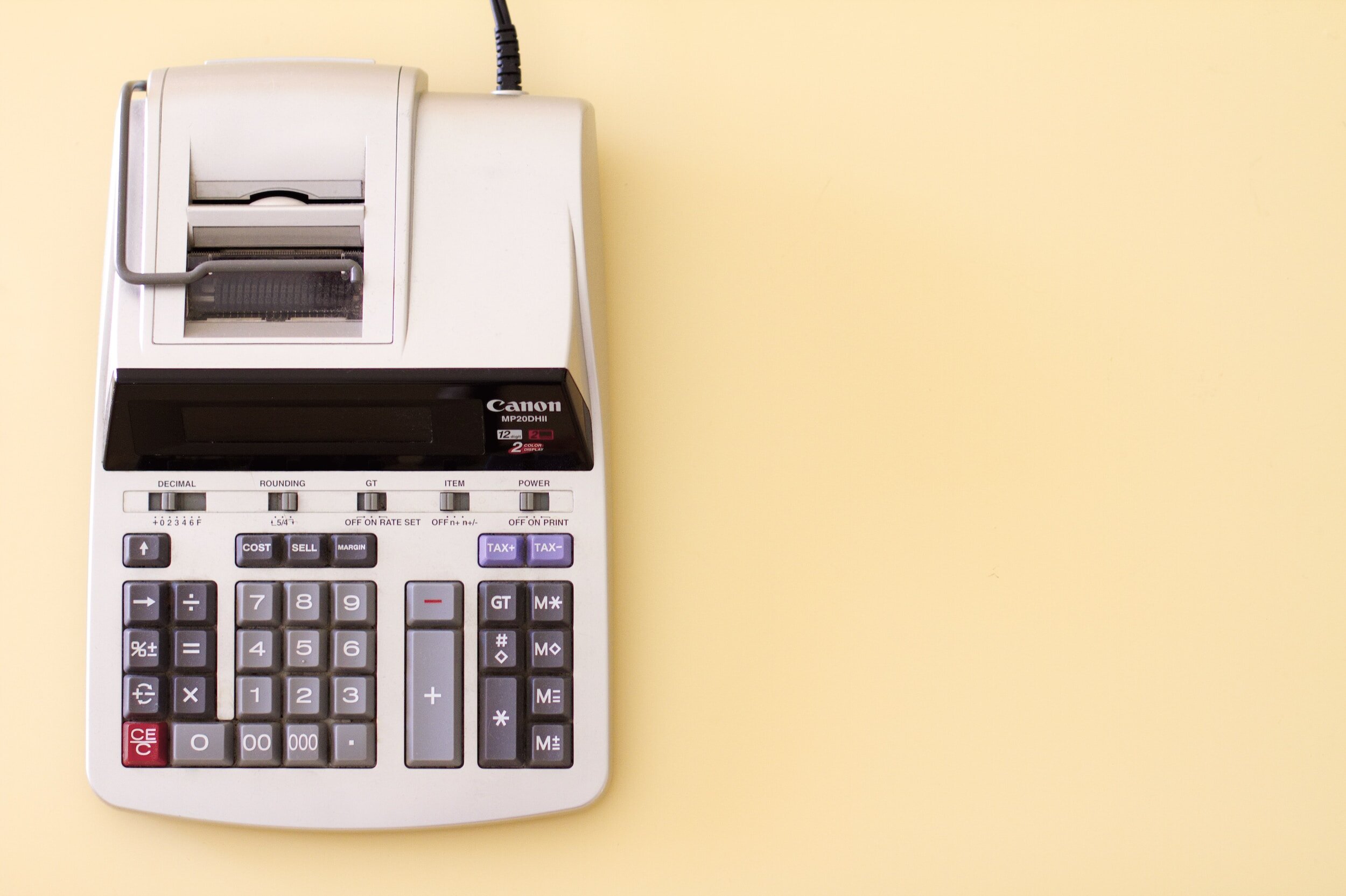
Budgeting 101
Tell your money what to do, instead of wondering where your money went.
You make too much money to be broke.
A Monthly BUDGET will help you get organized, and serves as the backbone of a strong financial plan. All Fortune 500 companies operate on a budget, they identify their income, and track their expenses. Why shouldn’t you?
That’s right, we are going to talk about the “B” word. It’s scary, it’s gotten a bad reputation, it’s “sooooo restrictive,” it “takes too much time to create and manage.”
Those may be some of the common misconceptions of creating and living on a budget, but let’s change our way of thinking.
Instead of being “restrictive,” a budget tells your money what to do, and where to be spent each month. A budget gives you FREEDOM to spend on that category each month. Have a line item in your budget to spend $250 on clothes? Spend $250 on clothes. Have a line item in your budget for $300 of fun money? Spend $300 on fun. You shouldn’t feel guilty about spending, if you have the money in your budget to do so. (If you are trying to get out of debt, your “fun” money should be minimal, while you pay off your debt.)
Expenses change each month (ie. sports registration, back to school shopping, HOA payments, Insurance Payments), your budget should change each month to plan for these. (Pro Tip: Christmas is always on December 25th, so plan your budget accordingly)
One of the most important actions needed, is updating your budget/tracking your expenses as they occur, to ensure you know how much money you have left for the month. Did you hit the drive thru at your favorite fast food establishment at lunch? Make sure you track that expense in your budget, while you are sitting in the parking lot eating those French fries.
IMPORTANT: Your first budget will NOT be perfect. Your second budget will NOT be perfect. Your 3rd Budget will not be perfect. You will learn what worked each month, and adjust your budgeting. It takes a couple of months to get the hang of budgeting, BUT do not give up!
You can manage a budget many different ways, from the old fashioned pencil and paper, to an Excel spreadsheet, to modern mobile apps, where you can track your spending as it happens, or even attach your bank account to track your spending for you.
My personal favorite app is the Every Dollar app, by Ramsey Solutions. It’s free! There is also a subscription based version, but the FREE version works just as well.
Let's walk through how to create a Zero Based Budget Below.
Creating a Zero Based Budget
What is a Zero Based Budget? A zero based budget accounts for every dollar of income for the month. Every dollar has a “job” to do for that month. YOU get to tell your dollars where they are spent, instead of getting to the end of the month and not knowing where all of your money went.
How to create a Zero Based Budget:
Identify and list your Income for the month (after taxes, and payroll deductions).
Monthly Income - $3700
Start with a few main Categories in your budget. (Your categories may differ, but here are a few common categories)
Housing
Utilities
Food
Transportation
Emergency Fund
Subscriptions
Pets
Insurance
Lifestyle
Savings
Debt
Under each Category, list the expense and the amount of the expense you are budgeting. Your line items can be as specific or high level as you would like. For example, under Food, you don’t have to list out McDonalds, Jersey Mikes, and KFC individually, you can group them as a “Restaurants.”
Below are a few examples of Income and Expense Categories and potential line items under each Category.
Monthly Income
Paycheck 1 - $1500
Paycheck 2 - $1500
Side Hustle - $700
Housing
Mortgage - $850
Property Tax - $150
Utilities
Electric Bill - $120
Natural Gas Bill - $25
Water - $25
Sewer and Trash - $35.00
Internet - $90.00
Cell Phone Plan - $30.00
Food
Groceries - $300
Restaurants - $250
Transportation
Gas - $120
Car Maintenance - $50
Insurance
Homeowners Insurance - $200
Auto Insurance - $100
Subscriptions
Amazon Prime - $14.99
Netflix - $15.49
Discovery + - $4.99
Youtube TV - $74.99
Apple Music - $9.99
Lifestyle
Haircut - $20
Gym Membership - $45
Fun Money - $200
Clothing - $200
Pets
Dog Food - $75
Heart Worm/Flea/Tick - $30
Yearly Checkup/Shots - $35
Other Dog Stuff - $45
Savings
Emergency Fund - $250
Beach Trip - $100
Debt
Medical Bill - $45
American Express - $125
Discover - $100
Visa - $125
Kohls Card - $50
Your Categories/Expenses/Groupings should add up to the Amount of Income for the month. Every dollar should have a job and be planned for, thus having Zero ($0) dollars left over.
If you have money left over after expense AND:
You do NOT have at least $1,000 in an Emergency Fund -> Add to your Starter Emergency Fund until you get at least $1,000.
You have at least $1,000 in an Emergency Fund AND have Consumer Debt -> Add to the minimum payment of your smallest Debt (Using the Debt Snowball) .
You have at least $1,000 in an Emergency Fund AND have $0 Consumer Debt AND do not have at least 3-6 Months of an Emergency Fund -> Add to your 3-6 Month Emergency Fund.
Tracking your Expenses
You created the perfect budget.
“Jobs” have been assigned to all of your dollars.
Congratulations!
Now what??
You are halfway there..
Next you have to make sure that you actually track the money that you spend to your budget. (This is probably the most important part.)
When you spend $98.00 at the grocery store, make sure to subtract $98.00 from your Grocery Category. If you budgeted $250 for Groceries for the month, you now have $152.00 remaining for the month.
When you spend $75.00 at a restaurant, make sure you subtract $75.00 from your Restaurant Category. If you budgeted $250 for Restaurants for the month, you now have $175.00 remaining for the month.
When you make a payment for $45.00 for your Medical Bill, make sure you subtract $45.00 from your Medical Bill Category. If you budgeted $45.00 for the month, you now have $0 remaining for the Medical Bill Category.
Tracking how much you actually spend towards each category will help you identify where your money is going each month, and if you need to make adjustments throughout the month.
There are apps that allow you to build a budget and track expenses. Some connect to your bank account, and some allow you to manually track your expenses.
The important part is actually tracking how much you are spending.
Things to consider
Below are a few important things to consider when creating a budget.
If you are married, it is important to make sure both people agree on the budget. (Have a budget meeting each month to agree on the budget) If you have never done this before, it may be awkward to talk openly about where to spend your money, but remember your WHY. It’s a lot easier to achieve a goal when everyone is working towards the same goal.
Some bills/payments occur once a year, and may sneak up on you. Make sure to plan ahead. If these are larger payments, try putting some money away each month, so that you have the funds for expense when it occurs. Example: Maybe your HOA bill is $600 a year, and due in April. Consider putting a $50 HOA Line Item in your budget each month and putting that money in a savings account. (Sometimes, if you pay your bill yearly instead of monthly, the company will offer a discount. It is important to weigh the benefits of the discount. Example, if you only save $12 a year to pay the bill annually, instead of monthly, it may not be worth saving the $1 per month.)
Some bills that may be yearly to consider when budgeting
Homeowners Insurance/Renters Insurance
Property Taxes
Home Owners Association Dues
Automobile Insurance
Cell Phone Plans
Memberships (example: Warehouse Clubs)
Unplanned expenses come up during the month, and they don’t really have a category. Create a Miscellaneous Category, that sets aside money for these expenses.
Creating a budget each month becomes easier. (When I first started, my first few budgets took 30 minutes to create. Now, I can copy my monthly budget and make changes in less than 10 minutes)
FAQs
-
A budget gives you control over your money. You tell your money where to go each month, instead of not knowing where your money went each month.
-
A Zero Based Budget gives EVERY DOLLAR of Income a job for the month. Your Income - Expenses/Savings/Debt Payments should equal zero.
-
A budget should account for all of your income for the month. It should also have high level “Categories” such as Housing, Transportation, Savings, Debt. Under each of the categories, you can create line items that pertain to that category.
You can be as specific and detailed as you want to be, as long as you account for how much you plan to spend for the month, and how much you are actually spending.
Example: Under my “Food” category, I have Groceries and Dining Out as my 2 Expenses. Whether I go to Kroger, Meijer, or Aldi for my Groceries, I add the transaction to my Groceries Line Item.
-
You should create a budget before the beginning of each month. Agree upon your budget (if you have spouse) in a “Budget Committee” meeting.
-
You may need to adjust your budget throughout the month if an unexpected expense occurs, or you spend a little more in one category than you planned.
Looking at your budget weekly, will help identify any overspending/unplanned expenses.
Perhaps the water bill came in a little higher than you planned, you may have to reduce the clothing planned expenses for the month to cover the water bill.
Ideally, the more often you review your budget, the faster you can adjust the budget to make sure you are not overspending for the month.
-
It depends.. It’s the answer that no one likes to hear, but it’s true.
Your first few budgets will not be perfect. It takes time to learn how to budget, but each month you will get better.
Something will always come up, or there will be an unplanned expense.
The more times you create a budget, and learn from the previous month, the better you will be the next month.
-
If you overspend on a line item, adjust the other line items in your budget to account for the overspending. Maybe you spent an extra $125 on food for the month. Try to reduce another line item or a couple of line items by $125. Maybe you reduce the Clothing Category by $75 and the Fun Money by $75.
-
If you have a Miscellaneous line item/category, you can add the unexpected expense there.
If not, look to see what category(s) in your budget you can adjust for the month.
The goal is to not let this unexpected expense put you further into debt.
-
Personally, I am a fan of the Every Dollar app, created by Ramsey Solutions.
The free version allows you to create monthly zero based budgets, track expenses, copy budgets from one month to another. It also allows you to share your budget and track expenses with your spouse.